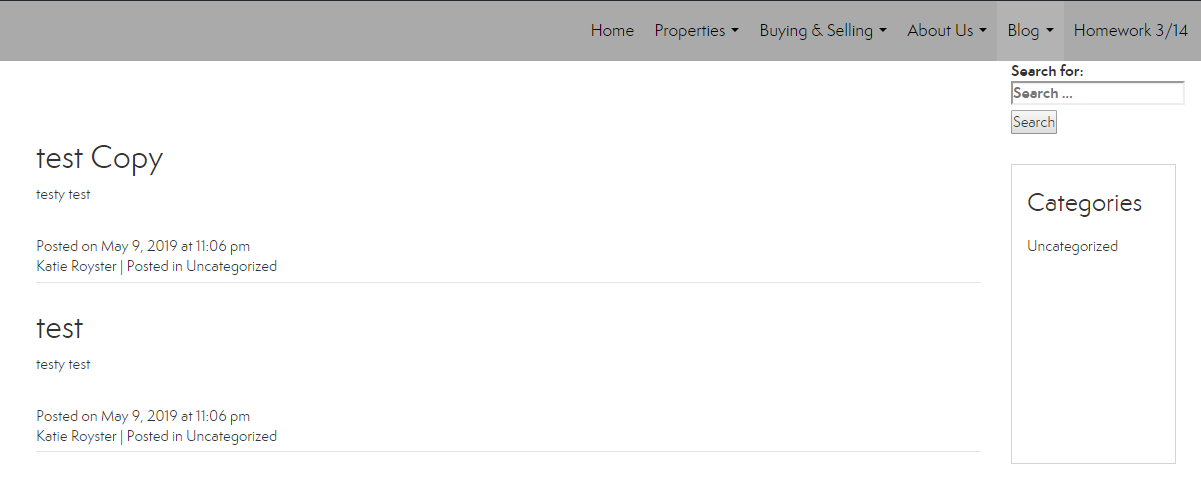| Click Here to Download the How-to Guide |
Blogs help you drive traffic to your website, be better seen by search engines like Google & Bing, build your brand, and develop better customer relationships. Blogs help you connect directly with your sphere of influence.
Follow the steps below to learn how to add a new post.
1. Access Blog Posts in the left panel on the Admin Home screen (see below).
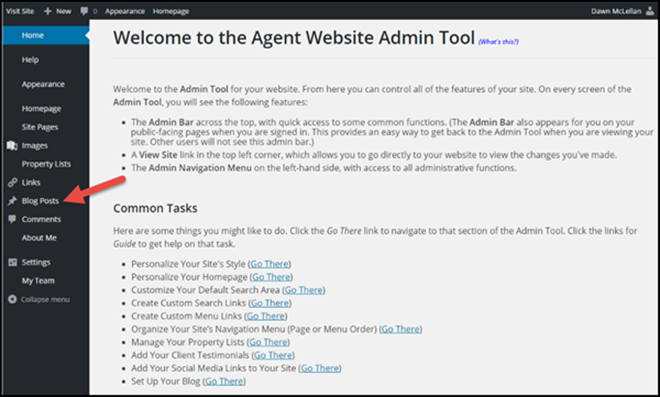
2. Select Add New button to create a new blog post (see below).
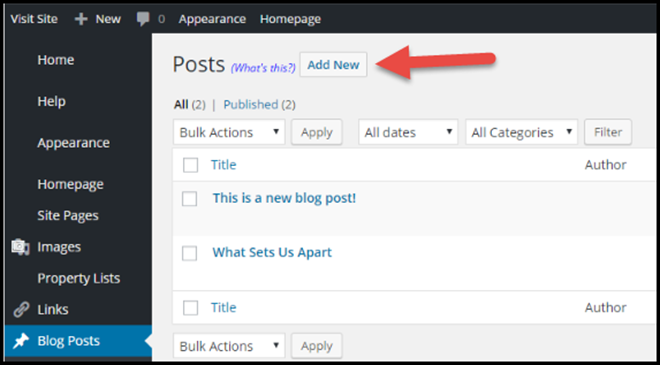
3. Add the various elements of your blog post (see below).
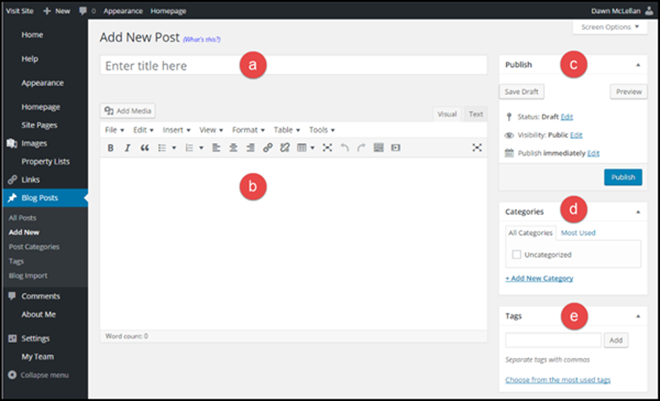
- Give your Post a Title
- Add your content. You can use the available tools to add media, insert links and line breaks, etc.
- You can adjust the status of your post, who can view it (visibility), and when the post will publish.
- Select your categories. Categories determine if your post will be visible from the homepage or another blog post page on your website.
- Add tags to your post to make searching for it easier.
4. Select the Publish button (see below).
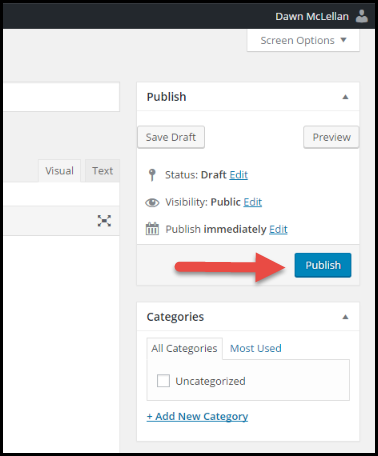
5. Press Visit Site
6. Navigate to your blog